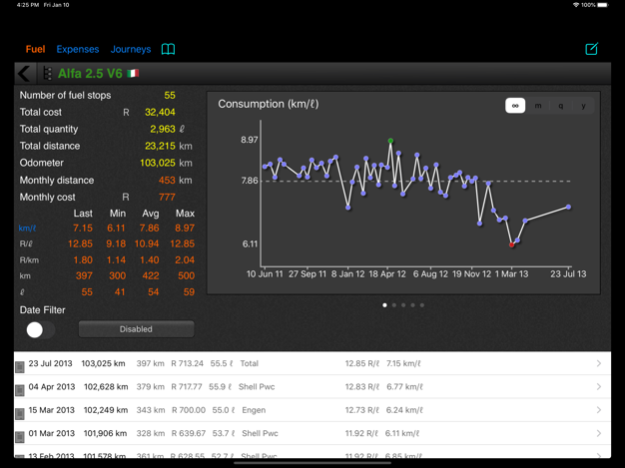Car Logbook 3.8
Continue to app
Free Version
Publisher Description
Car Logbook is the perfect App to keep track of your vehicle expenses, mileage and fuel consumption. You can even graph this data over time. Additionally, you can save a record of your business trips for tax purposes.
Comes in handy to record your fuel purchases while waiting for your fuel to be topped up! Then export your fuel history to your computer at your own convenience.
Try it out now for FREE!
Features:
- Saves fueling details (odometer, price, fuel quantity etc.)
- Saves expense details (services, repairs, clutch etc.)
- Save data for multiple vehicles
- Calculates fuel consumption and fuel price
- Graphs fuel consumption and fuel price over time
- Record your Business journeys for tax purposes
- Save images of your receipts for easy filing
- Graph expense and journey data
- Filter data by date
- Graph summaries per month/quarter/year
- Predictive text
- Supports Unicode characters
- Backup data (Pro Users)
- Auto backup of data (iOS 8+ Pro Users)
- Import data - user can import data from their computer by visiting http://binaryarm.com/carlogbook/import.html
Free Version:
- Limited to 3 vehicles
- The maximum number of records is 10
- The maximum number of journeys is 10
- The maximum number of expenses is 10
- You cannot export data
Pro Version (In-app purchase) unlocks the following:
- Unlimited Vehicles
- Unlimited Records
- Unlimited Journeys
- Unlimited Expenses
- Export your data for use in spreadsheet applications
- Backup data
Send any requests or queries to the contact email below...
Jan 13, 2020
Version 3.8
- Added: Support for dark mode
- Fixed: Filter not enabled if swiped
Previous release
- Added: files can now be shared other than just with email
- Fixed: Support for iOS 13
NOTE: as usual, please backup your data to the cloud and make email backup before updating app.
Before enabling "Auto device sync", please ensure that both devices are in sync by manually synching the data between devices with the cloud
About Car Logbook
Car Logbook is a free app for iOS published in the System Maintenance list of apps, part of System Utilities.
The company that develops Car Logbook is Binary Arm (Pty) Ltd. The latest version released by its developer is 3.8.
To install Car Logbook on your iOS device, just click the green Continue To App button above to start the installation process. The app is listed on our website since 2020-01-13 and was downloaded 4 times. We have already checked if the download link is safe, however for your own protection we recommend that you scan the downloaded app with your antivirus. Your antivirus may detect the Car Logbook as malware if the download link is broken.
How to install Car Logbook on your iOS device:
- Click on the Continue To App button on our website. This will redirect you to the App Store.
- Once the Car Logbook is shown in the iTunes listing of your iOS device, you can start its download and installation. Tap on the GET button to the right of the app to start downloading it.
- If you are not logged-in the iOS appstore app, you'll be prompted for your your Apple ID and/or password.
- After Car Logbook is downloaded, you'll see an INSTALL button to the right. Tap on it to start the actual installation of the iOS app.
- Once installation is finished you can tap on the OPEN button to start it. Its icon will also be added to your device home screen.